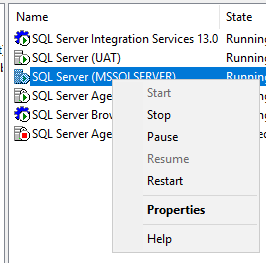|
| A Hungry Squirrel stealing bird food. |
Here are some things we don't want.
- We don't any users modifying the database once we start the process. Imagine a user adding a record as you back up the database. The database won't contain that record, and now it's lost. That's bad.
- We don't want to throw away the database on the source server until we are sure the destination is up and working.
What we do is
- Set the database to single_user mode. This prevents anyone from modifying anything.
- Take a full backup of the database
- Restore the backup to the new server
- fix the orphaned users.
I did this recently and left the source database in Single_user Mode. This caused the backups to fail.
This script fixes the problem. Note: I always do this remotely logged into the database server.
use olddb
Alter Database olddb set single_user with rollback immediate;
backup olddb to disk ='d:\olddb.bak' with copy_only
alter database olddb modify name =olddb_Migrated;
alter database olddb_migrated set multi_user;
use master;
alter database olddb_Migrated set offline;