 |
| After a hard day shredding Toliet Paper, sometimes you just need to cuddle with your stuffed eyeless frog. |
I had one of those days. One of those days where everything goes wrong, like the one Elvis sang about?
I wasn't feeling tired and not well. I was working with a user to see why he couldn't access one of his databases, and I clicked on a group which I THOUGHT pertained to our web team. I saw this group had sysadmin permission. The web team shouldn't have sysadmin, so I removed the permission and clicked apply.
Then I realized, with that all-too-common sinking feeling that I had modified the wrong group. I had removed administrative access from the dba group. A former boss of mine once told me one 'uh oh' was worth a 1,000 'attaboys.'' This was a big 'uh oh'.
Since we disabled the SA account, as is the best practices, I couldn't log in with this super-admin account and fix my blunder.
So here's what I did.
 |
| Services |
- I logged into the server
- I started the MS SQL Configuration Manager
- I clicked on "services" and clicked properties
- I added a "-m" as startup parameter. This starts the service in Single_user mode (we asked in interviews why one would want to use Single_user mode.)
- I stopped the SQL Agent job
- I restarted the SQL Service
- I ran SSMS as admin and then just checked the box.
- I removed the -m and restarted the SQL Service and started the Agency service.
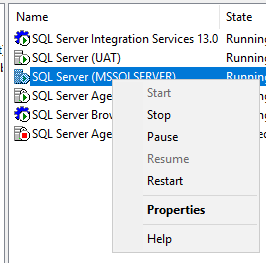 |
| Re-start the Service |
 |
| Start-Up Parameters |